The South African Revenue Service (Sars) announced on October 7 that it had added new online self-service features for Registration, Licensing and Accreditation (RLA) under the Sars Online Query System (SOQS), its ‘digital channels’, which aim to “make things a lot easier for our customs traders”.
If you need a reminder, the RLA, part of the New Customs Acts Programme (NCAP), is the electronic platform for the management of registration and licensing applications. This electronic process was implemented under the provisions of the Customs and Excise Act of 1964 and facilitates an easier transition into the Customs Control and Duty Acts of 2014. You may recall that the phased implementation of the NCAP essentially includes four elements: Reporting of Conveyances and Goods; Customs Sufficient Knowledge Test; Declaration Processing System; and RLA.
The new SOQS will enable users to upload and submit RLA-related supporting documentation, view and download RLA certificates and letters, and choose to receive them by email.
It will expand the current SOQS options to include: Request Your Tax Number; Submit Supporting Documents; Request My Customs Code; Request Your RLA Status; View RLA Documents (Letters and Certificates); Submit RLA Supporting Documents; Travel Manifest Submissions; Tax Compliance Status Request; Tax Compliance Status Verification; Search for a VAT Vendor; Sars Notices; Submit a Large Business and International Query; Submit a Payment Allocation; Report Sars Employee Corruption; Register for Food Manufacture Diesel Refund; Report Digital Fraud; and Register a Representative.
The ʻdigital channels’ are accessible at www.sars.gov.za/individuals/i-need-help-with-my-tax/use-our-digital-channels/.
In addition to the new digital channels, Sars has updated two of its guides: the 27-page ‘SC-CF-60 – Customs and Excise SOQS – External Guide’ and the 141-page ‘SC-CF-42 – Customs Trader Portal – External Guide’.
The ‘Customs and Excise SOQS – External Guide’ aims to help Customs and Excise clients understand how to raise queries with Sars through the SOQS, thereby eliminating the need for in-branch visits. To initiate a query, clients simply need to complete the online form by selecting a query type, filling in the required information, attaching supporting documentation, if necessary, and submitting the data for processing and review. The SOQS currently allows clients to capture the following query types: Submit Supporting Documents; Register for Food Manufacturing Diesel Refund; RLA Application Status; Customs Code; Travel Manifest Submissions; Submit RLA Supporting Documents; and View RLA Documents.
The ʻSummary’ of the ‘Customs Trader Portal – External Guide’ is divided into two parts: an electronic submission and a manual submission. For the ʻelectronic submission’, the application types indicated in ‘SC-CF-19-A01 – Customs and Excise External Documentary Requirements’ with an ʻE’ in the submission channels can be submitted through eFiling or the RLA capturing functionality on the Sars Service Manager System. Applications can be submitted as new customs client type or Authorised Economic Operator (AEO) applications, or by amending existing information pertaining to the applicant’s customs product, client type, or accredited client status. This also includes the cancellation or withdrawal of a customs client type or the renewal of a customs client’s licence.
When applying for a customs client type manually, as indicated with an ʻM’ in the submission channels, the applicant must complete the six-page form DA185 (Application Form: Registration/Licensing of Customs and Excise Clients), along with the relevant annexure. The completed form DA185, the annexure and the required supporting documents, as prescribed in the form DA185, and SC-CF-19-A01, must be submitted to any customs branch office.
If you have more than a passing interest in the RLA, you can visit Sars’s dedicated RLA page at www.sars.gov.za/customs-and-excise/registration-licensing-and-accreditation/. This dedicated webpage provides direct links to the Automotive Production Development Programme; Clearing Agents; Customs Storage Warehouse; Deferments; Depots; Drawback Registration; Exporters; Importers; Licensing and Registration Appeal Process; Rebate User; AEO; Registered Agent; Remover of Goods; Special Economic Zones; Temporary Storage; Request My Customs Code; and Request My RLA Status.
Edited by: Martin Zhuwakinyu
Creamer Media Senior Deputy Editor
EMAIL THIS ARTICLE SAVE THIS ARTICLE
ARTICLE ENQUIRY
To subscribe email subscriptions@creamermedia.co.za or click here
To advertise email advertising@creamermedia.co.za or click here