How to set up our RSS news feeds
In order to read our RSS Feeds in a user-friendly format follow the steps below.
If you have not previously installed an RSS Feed Reader on your internet browser.
Firstly, install your specific browser’s RSS Feed Reader from the following links:
Or search for ‘RSS Feed Reader’ for your specific browser if it is not one of the browsers listed above.
Secondly, open the newly installed RSS Feed Reader.
Third, click on the red “Get RSS Feed Link” button lower down on this page and copy the URL that thereafter opens in your browser. Ignore the unformatted text on the web-page at this stage as it will be formatted after you copy the page URL into the RSS Feed Reader.
Forthly, paste that URL into the appropriate field in your browser’s newly installed RSS Feed Reader and save accordingly.
Finally, click on the RSS Feed Reader orange icon in your browser and then our latest news headlines will then appear in a user-friendly format in the RSS Feed Reader.
If you have already installed an RSS Feed Reader on your browser.
Firstly, click on the “Get RSS Feed Link” button lower down on this page and copy the URL that thereafter opens in your browser.
Secondly, paste that URL into the appropriate field in your browser’s RSS Feed Reader and save accordingly.
Finally, click on the RSS Feed Reader orange icon in your browser and then our latest news headlines will then appear in a user-friendly format in the RSS Feed Reader.